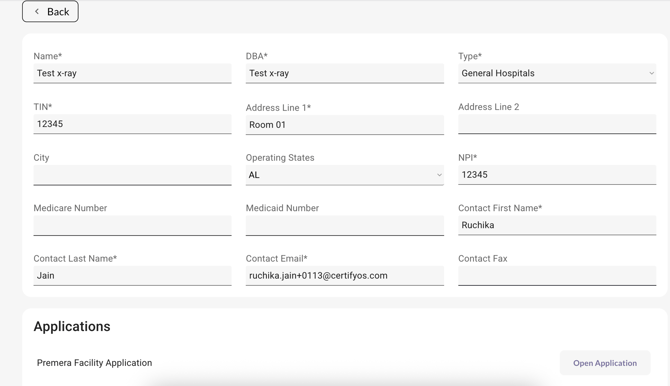Facilities
How to become a provider Admin?
Sign up for a facility
-
On signing up for a facility, user has to enter ‘Credentialing contact email’
-
If the user creates an account, the user will be created as a provider admin and the facility will be listed in their home page
How to add more facilities to provider admin account?
For facilities:
-
Click on the ‘Add Facilities’ button available on the provider admin home page
OR
-
Fill up the facility sign up form again. On click of Request, click on ‘Login to existing Account’
-
Enter the existing provider admin email id and password.
How to access and complete Applications?
For Facilities
-
Click on ‘Access’ button against the facility
-
Fill up the application
-
Click on ‘Finish’
-
Attest the form and click ‘Submit’